LEARNING OBJECTIVES
Unity is a powerful real-time 3D development platform widely used for architectural visualization, interactive applications, and immersive experiences. Learning Unity can unlock a wide range of opportunities for architects, allowing them to create dynamic, interactive models, virtual walkthroughs, and immersive simulations.
Understand Unity’s Development Environment
• Set Up a Basic Unity Project
• Work with GameObjects and Components
• Implement Basic Scripting in C#
• Understand the Unity Physics System
• Work with UI Elements and User Interaction
• Build and Run a Unity Application
Outcome: Through completing this course, members will have a solid understanding of application development in Unity, specifically for architectural visualization and interactive experiences.
They will be able to create immersive, real-time architectural models with interactive elements, optimized lighting, and user-friendly interfaces. Additionally, they will gain the confidence to integrate Unity into their architectural workflows, whether for client presentations, virtual walkthroughs, or augmented reality applications.
Resources: Unity 2021.3.45 LTS
Installation Guidelines
For Windows PC:
1.Check System Requirements: Ensure your PC meets the minimum requirements for Unity.2.Download Unity Hub from Unity Download page.3.Open Unity Hub and sign-in or create a Unity ID4.Install Unity 2021.3.45 LTS5.Install the Following modules a) Android Build Support b) Universal Windows Platform Build Support c) Windows Build Support d) Microsoft Visual Studio Community 2019 -20226.Verify Installation a) Open Unity Hub b) Select the Projects Tab and click New Project c) Click Create and wait for the project to loadPROFESSIONAL COMPETENCY
• Computer applications
DURATION AND CPD:
The event is available as a pre-recording with a duration of ± 46 hours. You may stop and continue later. On the last day of every month a list of those who have succesfully completed the event will be extracted from the system and CPD certificates genereate - these certificates will be available on the e-Portal with the first two weeks of the next month.
It is validated for 6 CPD Category 1 point for SACAP registered professionals.
PRESENTER:
Several presenters from GO4IR
COSTS:
R4 000.00 VAT incl