Description: This course equips architects with essential graphic design skills to elevate their visual presentations. Using Adobe Photoshop as the primary tool, participants will learn to navigate the interface, customize project workspace sizes, and use tools such as cropping, masking, and rendering to create professional-quality designs. The course focuses on enhancing architectural imagery through typography, shapes, overlays, and filters while exploring efficient correction tools and file export methods.
Outcome: By the end of the course, architects will confidently apply these techniques to produce visually compelling renderings, concept boards, and project visuals that stand out in presentations and publications.
Resources: Photoshop
Installation Guidelines
For mac OS:
1. Check System Requirements: Ensure your Mac meets the minimum requirements for Adobe Photoshop.
2. Sign In to Adobe Account: Visit [Adobe's official website] (https://www.adobe.com) and sign in or create an account.
3. Download Adobe Creative Cloud: Click on the "Download Creative Cloud" button to download the installer.
4. Install Creative Cloud: Open the downloaded installer file (Creative_Cloud_Set-Up.dmg), then double-click the installer and follow the prompts.
5. Download Photoshop: Once Creative Cloud is installed, open it, search for Photoshop in the app list, and click “Install.”
6. Launch Photoshop: After installation, launch Photoshop from your Applications folder or Creative Cloud.
For Windows PC:
1. Check System Requirements: Confirm your PC meets the minimum requirements for Adobe Photoshop.
2. Sign In to Adobe Account: Visit [Adobe's official website](https://www.adobe.com) and log in or create an account.
3. Download Adobe Creative Cloud: Click on the "Download Creative Cloud" button to download the installer.
4. Install Creative Cloud: Open the installer file (Creative_Cloud_Set-Up.exe) and follow the on-screen instructions.
5. Download Photoshop: Open Creative Cloud, search for Photoshop, and click “Install.”
6. Launch Photoshop: Once the installation is complete, launch Photoshop from the Start menu or Creative Cloud.
With Photoshop successfully installed, one can begin exploring its robust features to create stunning designs and to enhance your architectural presentations.